Data Inspector
Discover how Barracuda Data Inspector can automatically scan and remediate sensitive information and malicious files in your Microsoft OneDrive for Business and SharePoint.
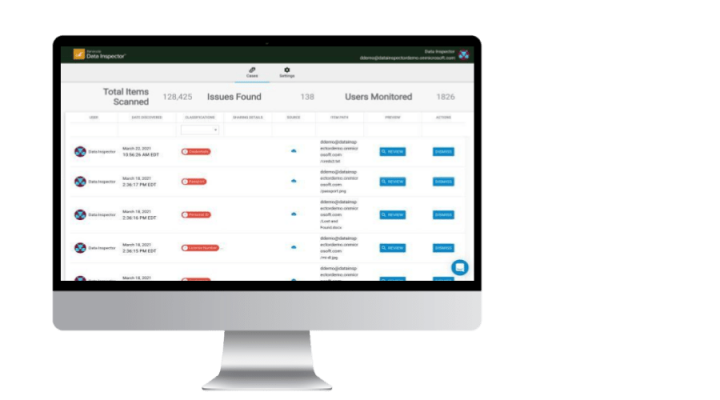
Data Inspector finds and remediates sensitive data
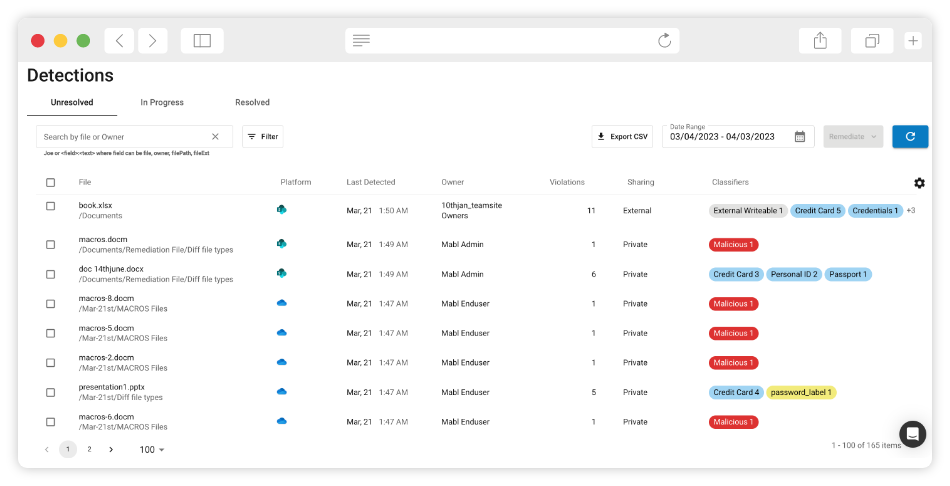
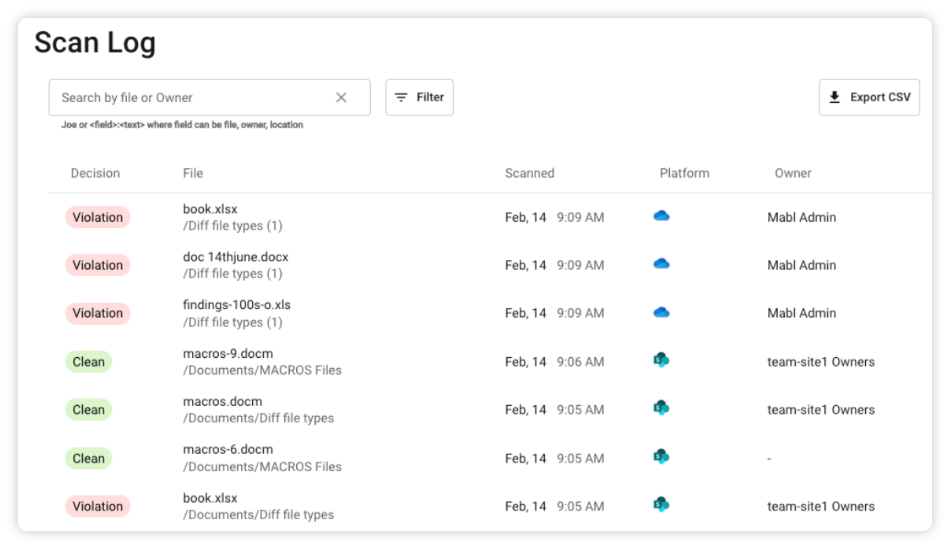
Support regulatory compliance.
Barracuda Data Inspector makes it easy for you to comply with data privacy laws like GDPR and CCPA. It quickly identifies private and sensitive data in OneDrive or SharePoint and shows redacted previews of this information. You can control who sees what with user-defined, role-based access, and advanced encryption keeps document previews secure from unauthorized access. Plus, with detailed scan and audit logs, you’ll always be prepared for any compliance checks or requests.
Detect and remediate malware in SharePoint and OneDrive.
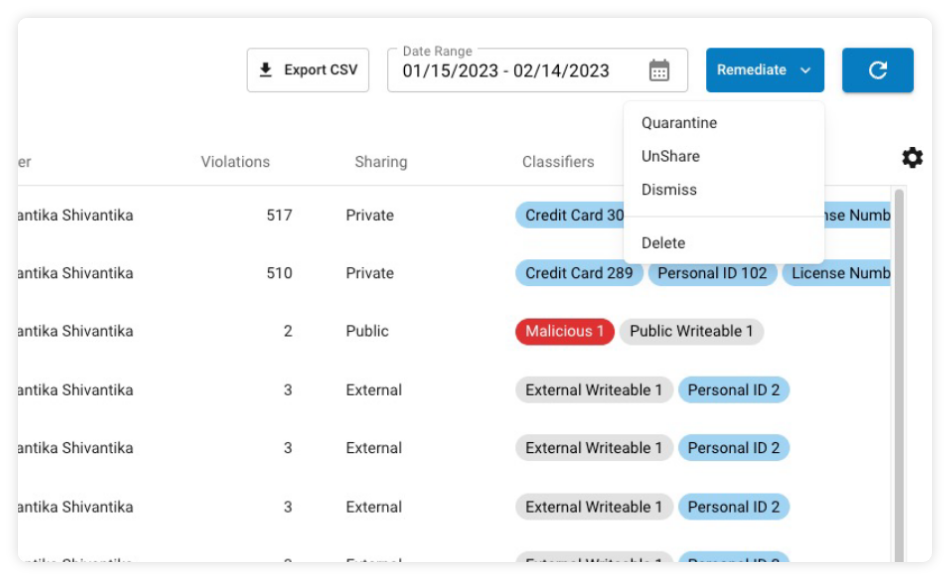
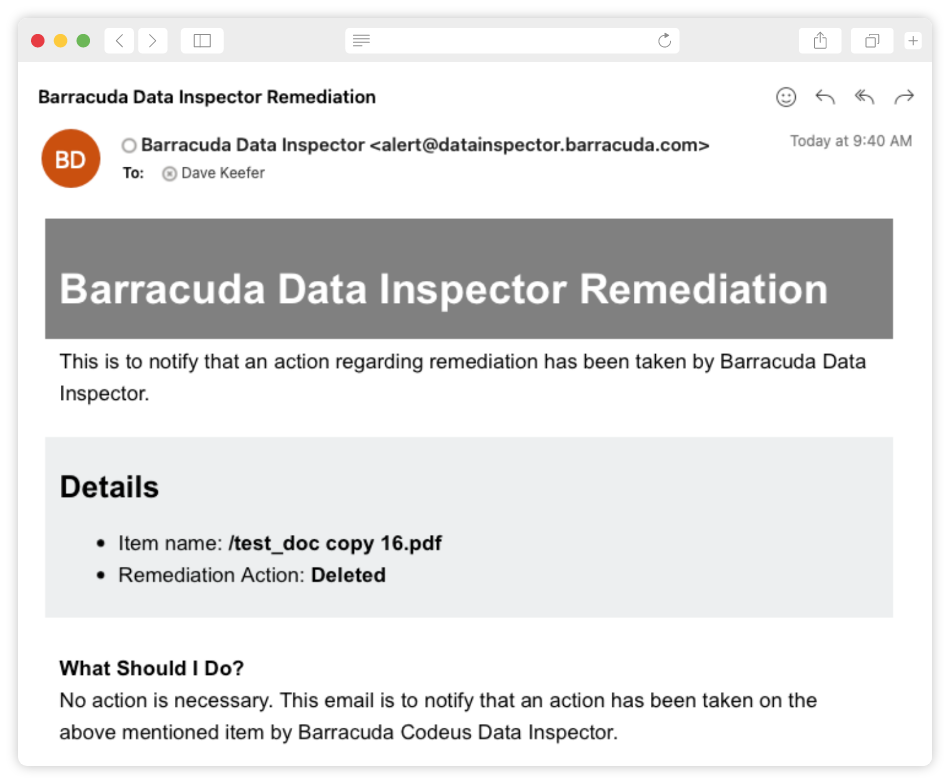
Stay on top of the latest threats.
New issues are automatically detected, and customizable email alerts keep you informed so you can respond quickly. You can also enhance security awareness among your users by setting up automated alerts whenever they try to store sensitive data on OneDrive or SharePoint.
Barracuda Data Inspector is quick to set up and adds users automatically, so you can start protecting your data in minutes.
Scan for sensitive data on SharePoint & OneDrive
Barracuda offers you the possibility to have a free scan of your Microsoft SharePoint and Onedrive environment for Sensitive data and malicious data with their free scanner. The free scanner can be found here.
Frequently asked questions
Check our FAQ section where you can find the first questions that have been asked to us during the last months.
Contact usHow does Barracuda Data Inspector enhance data security within an organization?
Barracuda Data Inspector enhances data security by providing continuous monitoring and automated classification of sensitive data. It identifies where sensitive data resides, who has access to it, and how it is being used. The solution also alerts administrators to potential data security risks, such as unauthorized access or sharing, enabling prompt corrective actions to protect sensitive information.
What are the key features of Barracuda Data Inspector?
Key features of Barracuda Data Inspector include:
- Automated data discovery and classification: Identifies and categorizes sensitive data across cloud environments.
- Access monitoring and reporting: Tracks who accesses sensitive data and provides detailed audit trails.
- Risk alerts: Notifies administrators of potential data security risks, such as unusual access patterns or data sharing.
- Compliance support: Helps organizations comply with data protection regulations by ensuring sensitive data is properly managed and protected.
- Integration with cloud services: Seamlessly integrates with platforms like Microsoft 365 and SharePoint for comprehensive data protection.
What is Barracuda Data Inspector?
Barracuda Data Inspector is a cloud-based security solution designed to identify, classify, and protect sensitive data within an organization’s cloud environments, such as Microsoft 365 and SharePoint. It provides visibility into where sensitive data is stored, monitors access to this data, and helps enforce compliance with data protection regulations.
Which types of organizations would benefit the most from using Barracuda Data Inspector?
Organizations that store and process sensitive information, such as financial institutions, healthcare providers, legal firms, and educational institutions, would benefit the most from using Barracuda Data Inspector. These sectors typically deal with large volumes of confidential data that need stringent protection and compliance measures.
Why should an organization consider using Barracuda Data Inspector?
An organization should consider using Barracuda Data Inspector to gain better visibility and control over its sensitive data in the cloud. By using this tool, organizations can:
- Enhance data protection: Ensure sensitive information is identified, monitored, and protected from unauthorized access.
- Improve compliance: Meet regulatory requirements by demonstrating proper data management and protection practices.
- Reduce risk: Quickly identify and respond to potential data security threats, minimizing the risk of data breaches.
- Increase efficiency: Automate data discovery and classification processes, reducing the manual effort required to manage sensitive data.
- Strengthen security posture: Gain comprehensive insights into data usage and access patterns, enabling proactive security measures.
Contact us for a demo
Are you curious to learn how Barracuda Data Inspector can help you to protect sensitive information on Microsoft OneDrive and Sharepoint? Contact us for a demo via the below button.