Identity Lifecycle Management
OneLogin Identity Lifecycle Management emphasizes efficient onboarding by importing entitlement definitions from every application and offering flexible rules for user entitlements. Role, department, location, and title are the basis for access control.
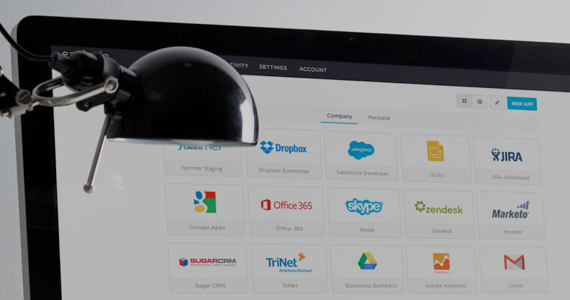
Increase Security and Reduce Cost

Automated Provisioning for Fast Onboarding
Even Faster Offboarding
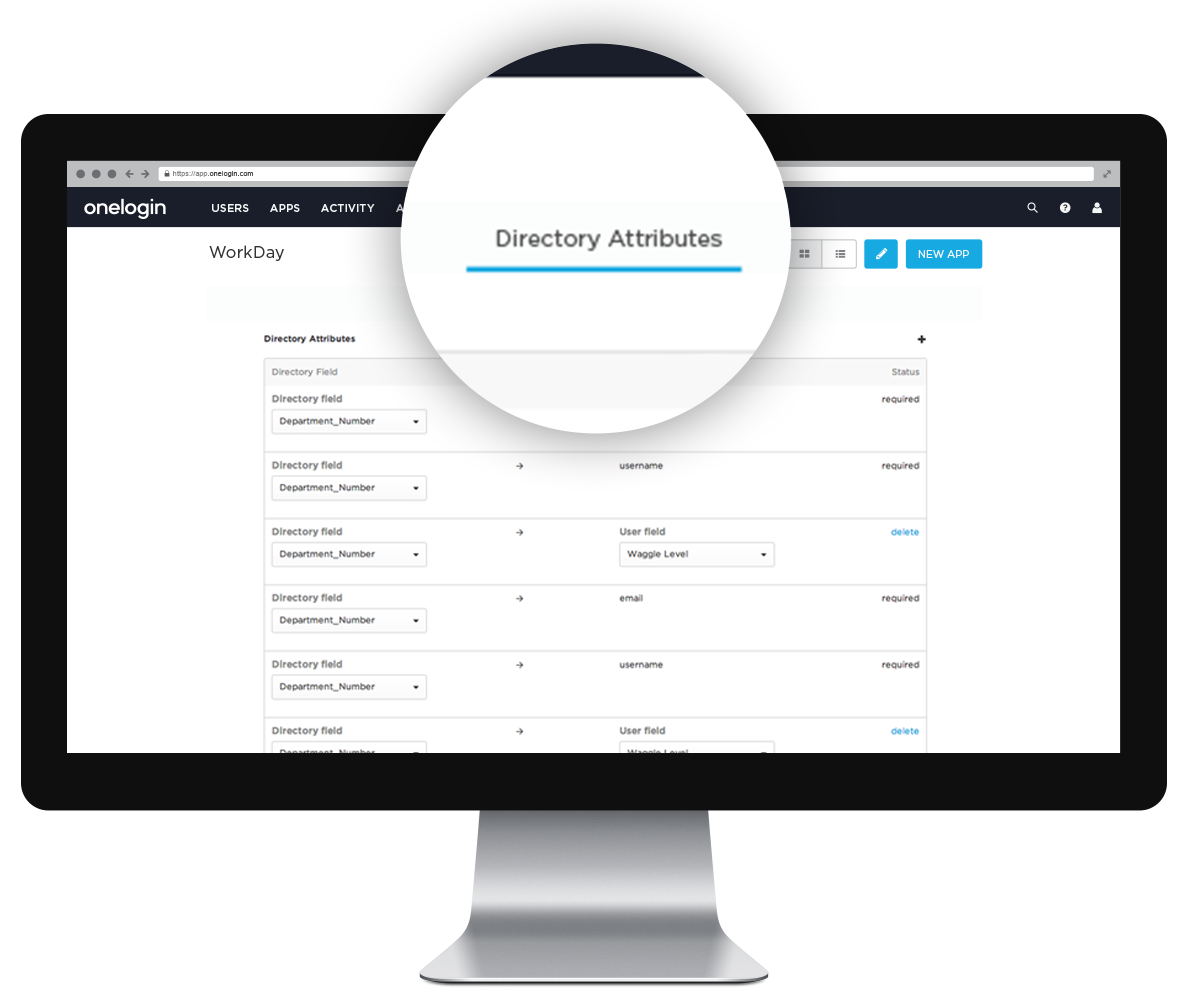
Custom Attributes
Flexible Entitlement Mappings
OneLogin brings in access rules from your apps and lets you set flexible criteria for deciding each user’s permissions. For instance, when you create a new user in Salesforce, OneLogin’s identity provisioning system can automatically assign them to the Admin, Marketing, or Sales group within Salesforce, making setup quick and easy.
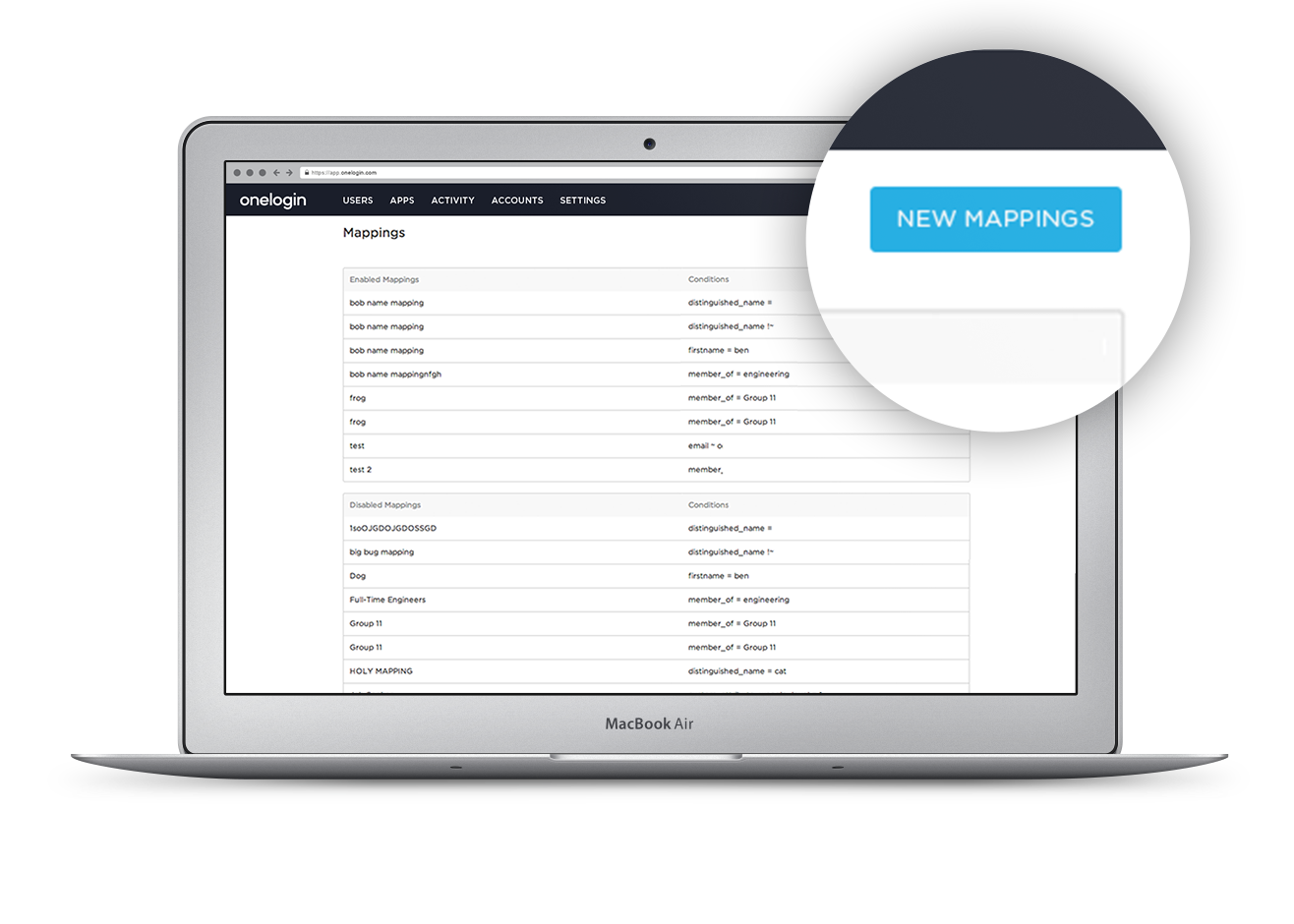
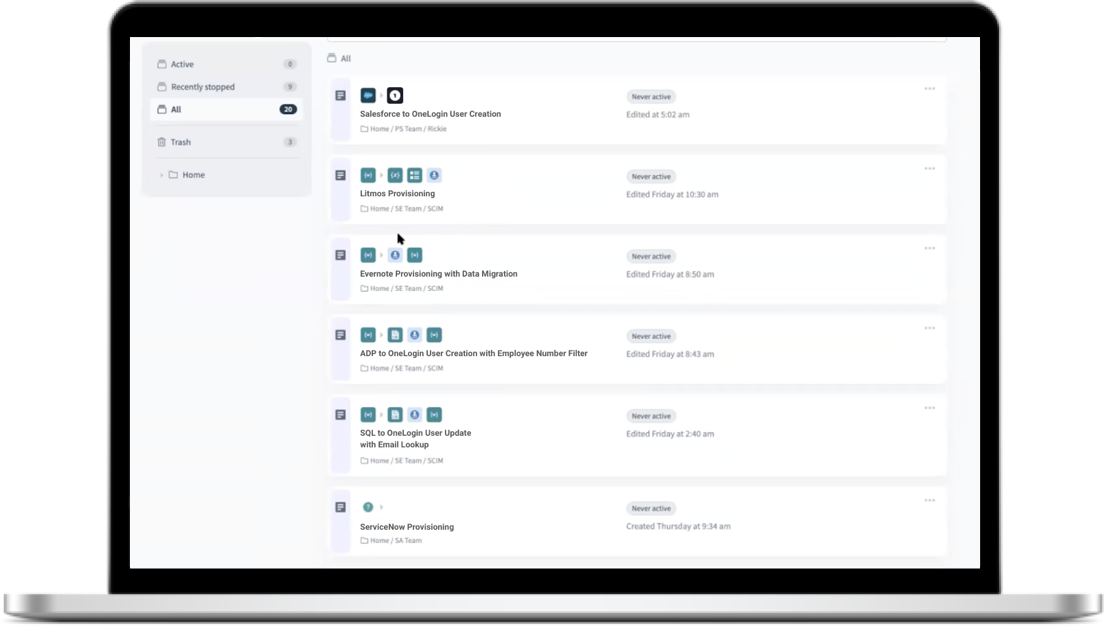
Identity Automation at Scale
Powerful Custom Integrations
Pre-built connectors make it simple to integrate and connect all your systems. OneLogin’s Universal Connector automatically syncs user data between directories and applications, greatly reducing the chances of errors caused by weak connections between systems. This ensures your data stays accurate and up-to-date.

Frequently asked questions
Check our FAQ section where you can find the first questions that have been asked to us during the last months.
Contact usWhy should an organization use OneLogin Identity Lifecycle Management?
An organization should use OneLogin Identity Lifecycle Management to streamline and automate identity management processes, reduce administrative overhead, enhance security, ensure compliance, and improve overall operational efficiency. It ensures that users have the appropriate access rights based on their roles and responsibilities, and that access is promptly revoked when no longer needed.
What is OneLogin Identity Lifecycle Management?
OneLogin Identity Lifecycle Management is a comprehensive solution that automates the entire lifecycle of user identities within an organization. This includes the processes of user provisioning, de-provisioning, role-based access control, and ongoing management of user attributes and access rights across various applications and systems.
What are the key features of OneLogin Identity Lifecycle Management?
Key features of OneLogin Identity Lifecycle Management include:
- Automated provisioning and de-provisioning: Automatically creates, updates, and removes user accounts across multiple systems based on changes in the HR or directory systems.
- Role-based access control (RBAC): Defines and enforces access policies based on user roles and responsibilities.
- Self-service capabilities: Allows users to manage their own profile information and request access to applications, reducing the burden on IT staff.
- Integration with HR and directory systems: Synchronizes user data with systems like Active Directory, LDAP, and HR platforms to ensure consistency and accuracy.
- Audit and compliance reporting: Provides detailed logs and reports on user access and identity changes to support compliance efforts.
How does OneLogin Identity Lifecycle Management support compliance with regulatory requirements?
OneLogin Identity Lifecycle Management supports compliance with regulatory requirements by maintaining detailed audit logs and reports on user access and identity changes. It ensures that access rights are assigned based on predefined policies and roles, and that these policies are consistently enforced across all systems. This helps organizations demonstrate compliance with regulations such as GDPR, HIPAA, and SOX by providing evidence of proper identity and access management practices.
How does OneLogin Identity Lifecycle Management improve security within an organization?
OneLogin Identity Lifecycle Management improves security by ensuring that access rights are granted and revoked in a timely and accurate manner. Automated provisioning and de-provisioning reduce the risk of orphaned accounts and unauthorized access. The solution also enforces role-based access controls and integrates with multi-factor authentication (MFA) to provide an additional layer of security.
Contact us for a demo
Are you curious to learn how One Login can assist you with the lifecycle of each user with provisioning and de-provisioning? Contact us for a demo via the below button.