Onelogin Desktop
OneLogin Desktop binds machines to the OneLogin Cloud Directory. If you're cloud-first, that may be all you need. If you're using Active Directory, OneLogin synchronizes with it to manage identities and credentials without requiring binding to an AD domain—making it even easier to move off AD completely.

Sign in once and be done
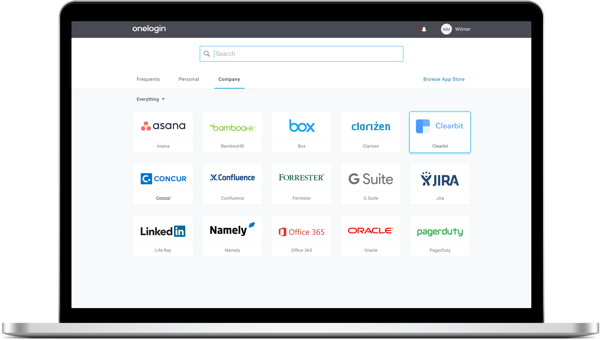
Enforce secure and easy MFA everywhere
1st authentication factor
2nd authentication factor
User authenticated into portal
| KEY CAPABILITIES | ONELOGIN DESKTOP | ONELOGIN DESKTOP PRO |
|---|---|---|
Strong authentication with OneLogin Desktop CertificateOneLogin Desktop issues a unique certificate to each PC or Mac for strong authentication, which can be revoked by admins in case of a lost device. | ||
MDM deployment supportAdmins can securely deploy OneLogin to groups of PCs and Macs with 3rd party solutions such as Airwatch, JAMF, Meraki, etc. | ||
Simple for IT to manage Easy device and security policy management, all in one place. Makes it easy and fast to onboard new employees and offboard former employees. | ||
Shared workstation / kiosk mode Support multiple users for one machine to eliminate password sharing. When a user signs in to the Tray App, it binds the profile to that user with a specific certificate. | ||
Device authentication Users sign into their PC or Mac with their OneLogin password at boot time and the lock screen. | X |
Authenticate against a directory
With today’s remote workforce, it might take months for a device to connect to the corporate network. If you’re relying on Active Directory for authentication, this can lead to outdated passwords and permissions.
OneLogin Desktop connects devices to the OneLogin Cloud Directory. If your organization prioritizes cloud solutions, this might be all you need. If you still use Active Directory, OneLogin synchronizes with it to manage identities and credentials without needing to connect to an AD domain, making it simpler to transition away from AD altogether.
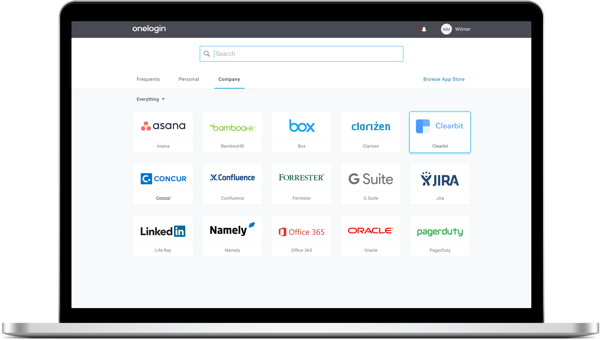
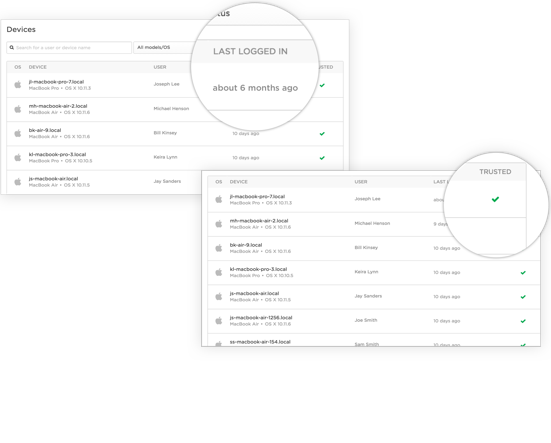
Control device access and revoke it, as needed
Only allow access to apps from devices with OneLogin Desktop installed. This ensures that only IT-approved devices can access your company’s systems. Each device gets a unique security certificate from OneLogin.
If a laptop is stolen or lost, you can revoke its certificate to stop unauthorized users from logging in and accessing company resources.
Cut password resets
Increase user produtivity
Frequently asked questions
Check our FAQ section where you can find the first questions that have been asked to us during the last months.
Contact usWhy should an organization use OneLogin Desktop?
An organization should use OneLogin Desktop to streamline user authentication, enhance security, and improve user productivity. By providing seamless SSO for desktop environments, OneLogin Desktop reduces password fatigue, simplifies access to applications, and ensures that only authorized users can access corporate resources.
What is OneLogin Desktop?
OneLogin Desktop is a component of the OneLogin Identity and Access Management (IAM) platform that provides seamless single sign-on (SSO) and authentication services for desktop environments. It enables users to securely log in to their desktops and gain access to connected applications without repeatedly entering their credentials.
What are the key features of OneLogin Desktop?
Key features of OneLogin Desktop include:
- Single Sign-On (SSO): Provides seamless access to desktop and connected applications with a single login.
- Multi-Factor Authentication (MFA): Enhances security by requiring additional authentication factors.
- Device Trust: Ensures that only authorized devices can access corporate resources.
- Centralized Management: Allows IT administrators to manage authentication policies and user access centrally.
- Integration with OneLogin IAM: Extends the benefits of OneLogin’s IAM platform to desktop environments, ensuring consistent security policies across all access points.
How does OneLogin Desktop improve user productivity?
OneLogin Desktop improves user productivity by reducing the number of login prompts users encounter throughout the day. With seamless SSO, users can log in once to their desktop and gain immediate access to all authorized applications without repeatedly entering credentials. This streamlined access reduces login times, minimizes interruptions, and allows users to focus on their work.
How does OneLogin Desktop enhance security within an organization?
OneLogin Desktop enhances security by enforcing strong authentication policies at the desktop login level. It integrates with multi-factor authentication (MFA) and supports device trust, ensuring that only compliant and verified devices can access corporate resources. This reduces the risk of unauthorized access and strengthens the organization’s overall security posture.
Contact us for a demo
Are you curious to learn how OneLogin Desktop can help with Identity and Access management for desktops? Contact us for a demo via the below button.