Single Sign-On
With single sign-on users only have to enter one set of credentials to access their web apps in the cloud and behind the firewall – via desktops, smartphones and tablets. This foundational identity and access management (IAM) measure is a first step in building trusted experiences for your workforce, customers, and partners.
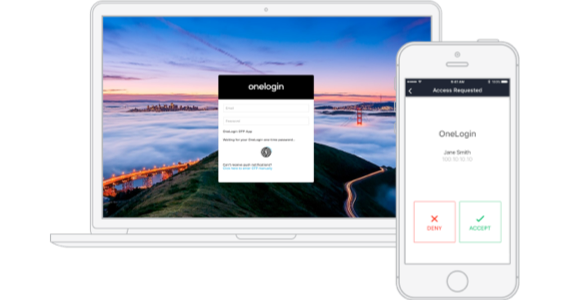
Secure single sign-on (SSO) solution
One Secure SSO Portal for all apps

Secure, unified endpoint management

OneLogin Desktop is a new kind of endpoint management. Users can leverage the secure profiles of laptop and desktop computers enrolled with the OneLogin Cloud Directory. Once users have logged into their secure profiles with their OneLogin Cloud Directory credentials, they can directly access all their apps via the OneLogin SSO portal. In other words, once users are logged into their operating system, they don’t need to login again to access corporate apps, freeing up their time while strengthening security!
Multiple logins
Our single sign-on authentication system lets you create any number of logins to the same type of application. If you have five WordPress sites or two Google Apps accounts, OneLogin makes them available with one password, one click. If you have different staging and production environments, multiple login functionality is a real time-saver.

Social logins

Allow end-users to login to OneLogin using their Social Identity Provider credentials from services such as Facebook, LinkedIn, and Twitter. This streamlines the user experience by removing the need to create and remember a new password. We’ve made it very easy for OneLogin admins to implement Social Login. This feature is especially useful for apps used by your customers, as it removes friction at a critical point in the customer journey. Learn more about Customer Identity and Access Management (CIAM).
Windows domain authentication
Application launch links and deep linking
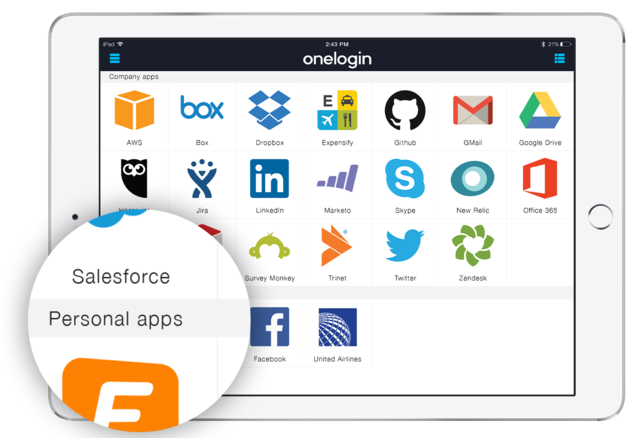
Personal Applications
Delegated administration
Enforce the Zero Trust principle of least privilege access by delegating admin rights at a granular level. Programmatically assign privileges based on role and alleviate the burden on IT for access requests, while protecting your organization against security threats.

Password vaulting
App catalog
Shared logins
Language support
Got users in Germany, France, Japan or China? OneLogin’s portal supports 21 languages, which gives users across the globe an optimized user experience. Just choose which localization you want to make available and OneLogin will automatically match the portal’s language to the user’s browser settings. Language we don’t already support? Let us know and we’ll add it.

Frequently asked questions
Check our FAQ section where you can find the first questions that have been asked to us during the last months.
Contact usWhat steps are involved in setting up SSO with OneLogin for an organization?
Setting up SSO with OneLogin involves the following steps:
- Integration of Applications: Administrators need to integrate the organization’s applications with OneLogin using SAML, OpenID Connect, or other supported protocols.
- User Provisioning: Users are imported into OneLogin, either manually or through directory synchronization (e.g., with Active Directory).
- Configuration of Access Policies: Administrators configure access policies, defining which users have access to which applications and under what conditions.
- User Training and Rollout: End users are trained on how to use the SSO portal, and the SSO solution is rolled out organization-wide.
What is Single SignOn (SSO) in OneLogin?
Single Sign-On (SSO) in OneLogin is a service that allows users to access multiple applications and systems with a single set of login credentials. This simplifies the login process, improves security, and enhances user convenience by eliminating the need to remember multiple passwords.
How does Single Sign-on improve security for organizations using OneLogin?
SSO improves security by reducing the number of passwords users need to manage, thereby lowering the risk of weak, reused, or forgotten passwords. It also centralizes authentication, allowing administrators to enforce strong security policies and quickly revoke access across all connected applications if needed.
How can administrators manage user access to applications through OneLogin SSO?
Administrators can manage user access to applications through OneLogin SSO by:
- Defining User Roles: Assigning roles to users that determine which applications they can access.
- Setting Access Policies: Creating access policies that specify the conditions under which users can access applications (e.g., based on location, device type, or time of day).
- Monitoring and Auditing: Using OneLogin’s reporting and audit features to monitor user access and detect any unauthorized access attempts.
- Provisioning and De-provisioning: Automating user provisioning and de-provisioning to ensure that users have appropriate access based on their current status within the organization.
Can OneLogin SSO be used to access both on-premises and cloud applications?
Yes, OneLogin SSO can be used to access both on-premises and cloud applications. OneLogin supports various integration methods and protocols that enable seamless SSO for a wide range of applications, regardless of where they are hosted.
Contact us for a demo
Are you curious to learn how Onelogin can help you with simplifying authentication with their Single Sign-On solution ? Contact us for a demo via the below button.