Barracuda Email Protection
Barracuda Email protection has become an essential part within your cybersecurity policy. Phishing and account takeover have become the fast growing email security threats. Discover here the Barracuda email protection solution.
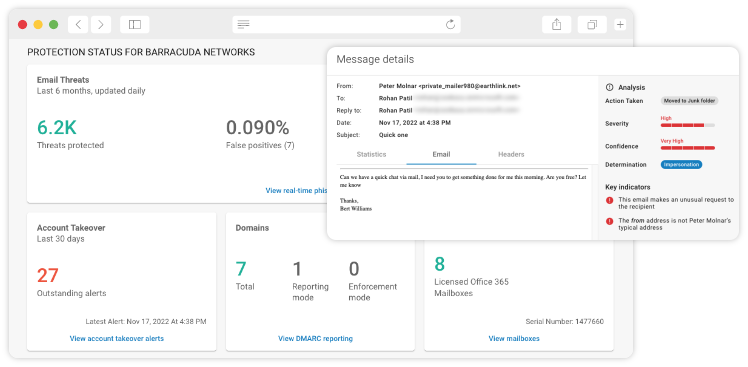
Considerations Email Protection
The best Email protection solution can be implemented to protect an organization, but without user awareness of the phishing problems of your employees it might be a lost investment.
While email protection solutions significantly enhance security by detecting and mitigating many threats, they cannot completely stop users from clicking on malicious links. A multi-layered approach combining technological defenses, user training, and vigilant security practices is essential to minimize the risk. User awareness and education play a crucial role in complementing these technical measures.
User behaviour Email
To know whether Email Protection might be a high priority for your customers, can be shown by the use of a email threat scanner.
The Barracuda Email Threat Scanner uses the Microsoft 365 account and its artificial intelligence engine to scan the Microsoft 365 accounts for various attacks that might be sitting in the user mailboxes. The cloud-based scanner runs in the background and can find threats including spear phishing attacks, business email compromise and account takeover attempts.
When finished, the scan highlights :
- Threats found in your organization – by number
- Threats found in your organization – by type
- Which of your employees have the most threats
- The status of your domain’s DMARC record
Barracuda Email Threat Scanner scans emails received in the last 12 months. It takes about two minutes to sign up for the scan. The scan duration depends on the size of your Microsoft 365 mailboxes and can take from 1 to 24 hours.
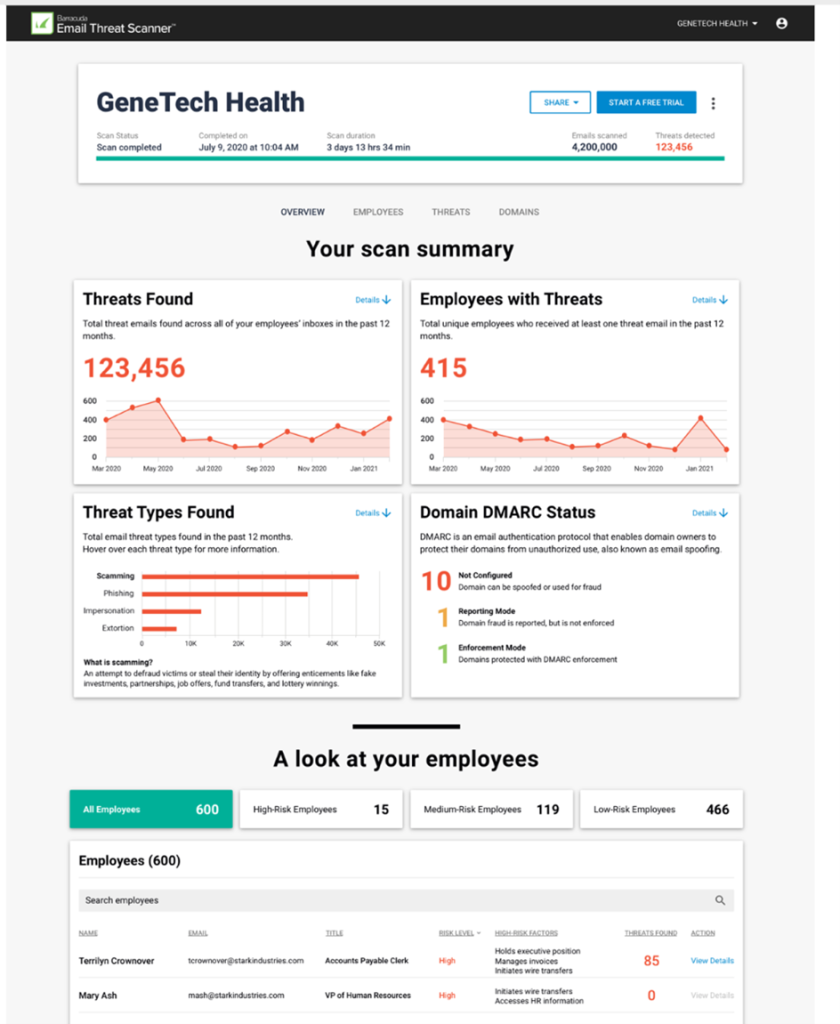
Barracuda Email protection with user awareness training
With an email threat scan, like shown above, you can have the discussion with the customer what needs to be done to protect the customer from cyber threats.
Phishing attacks can be well crafted and sometimes quite difficult to detect. Therefore, users must be informed and trained regarding the different techniques cybercriminals implement in order to get the login credentials of users for future attacks.

When educating your personnel, we recommend organizing classroom-based training. In a classroom, mobile phones and laptops are closed and the focus of the participants will be higher than user awareness trainings via a web application.
Kappa Data can help you with organizing classroom user awareness trainings, and more information can be found on our page user awareness training.
Email Protection features
Email protection solutions are offered by Kappa Data from the suppliers Barracuda and Sophos. Depending on the business needs from your customers, one off both solutions can be selected.
Barracuda Email Protection leverages machine learning to deliver the highest level of threat detection accuracy. In this way, Barracuda protects the Microsoft 365 mailboxes against all 12 email threat types, reduce false positives and maintain a secure communication environment with email detection efficacy.
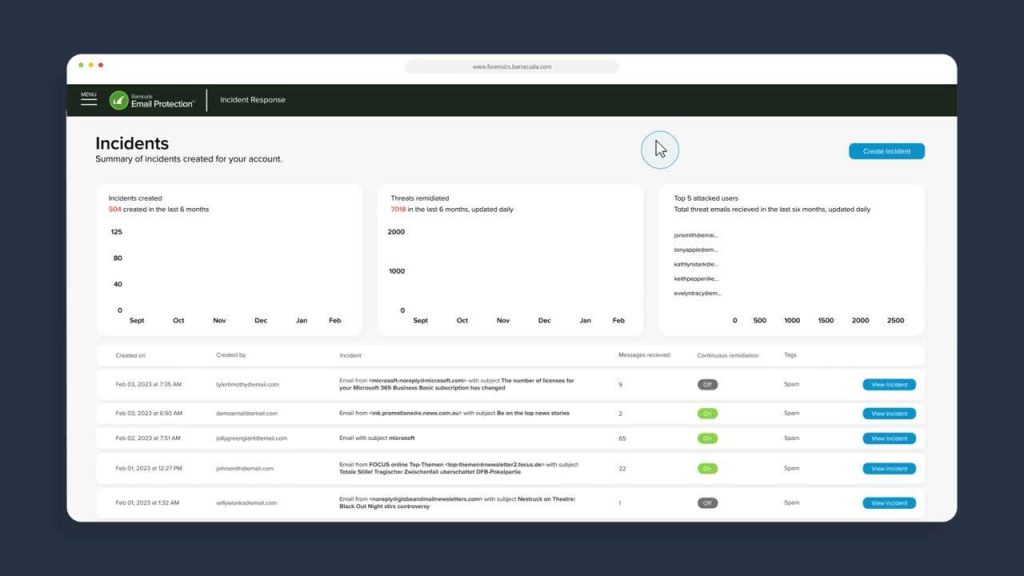
1. Email protection for preventing threats
Protection for SPAM, Malware and Advanced Threat Protection is one the 13 measures within Email Protection for stopping advanced threats by blocking access to malicious URL’s and attachments
Enhance email security with AI-powered email Gateway
Barracuda’s smart technology uses advanced machine learning to spot and filter out unwanted messages. It constantly updates to catch new spam tricks, helping protect your organization from scams, extortion, and phishing. These smart systems identify and block harmful emails before they reach your inbox, ensuring strong email security and excellent detection. The system in Email Gateway Defense is regularly updated, reducing mistakes and making sure only the right emails get through.
Stop Spam and malware with inbound filtering.
Barracuda swiftly scans and cleans every email before it reaches your mail server, safeguarding you from email threats. It uses virus scanning, spam scoring, real-time intent analysis, URL link protection, reputation checks, and other methods to offer top-notch protection.
Barracuda Central, our global threat operations center that works around the clock, keeps an eye on the internet for new threats from all angles and updates our email filtering technology with this information.
Block advanced threats
Some of the most dangerous threats are crafted to slip past email filters. Barracuda uses Advanced Threat Protection, a cloud-based service that guards against ransomware and other malware, including new and sophisticated threats.
We believe you shouldn’t have to sacrifice performance for security. Barracuda employs multiple layers of analysis, such as behavioral analytics, static analysis, and CPU-emulation sandboxing, to identify and stop unknown and tricky threats.
Block Malicious email links
Hackers and spammers often put links in emails that can trick you into revealing personal information or lead you to harmful websites. Barracuda’s link protection helps keep users safe from these threats.
Barracuda automatically changes deceptive links in incoming emails and checks the URLs and domains in real-time when clicked. Users are redirected safely to a valid site or warned about the fraudulent link. These rewritten links never expire and always work to keep you protected.
Protect outbound email and stop data leaks.
Sometimes, employees can accidentally turn internal systems into sources of spam or malicious mail. Outbound filtering stops these internal threats, protecting your partners and customers and preventing your organization from being blacklisted as a spam sender.
Barracuda’s data-loss protection and email encryption ensure that sensitive information, like credit card numbers, Social Security numbers, and HIPAA data, stays within your organization. Content policies can automatically encrypt, quarantine, or block specific outgoing emails based on their content, sender, or recipient, keeping your data secure.
2. Phishing and impersonation protection
Targeted attacks are increasing in their complexity and ability to evade traditional defenses. The need for a comprehensive, proactive, and smart email security solution has never been more urgent.
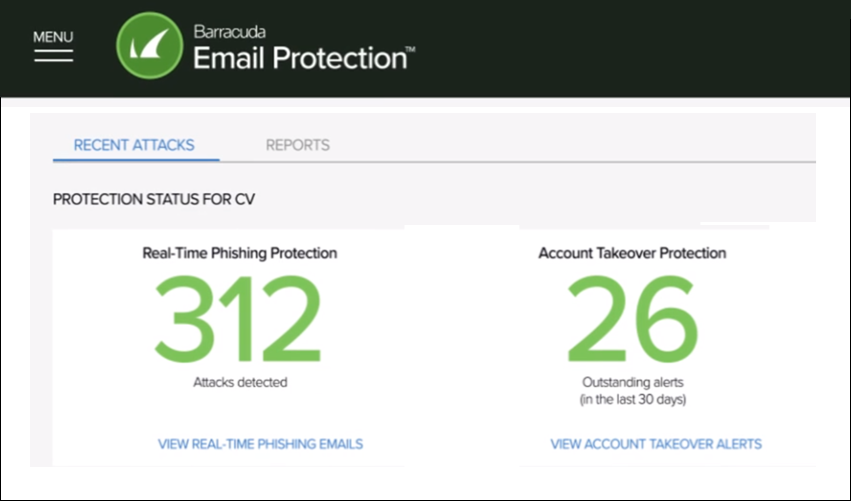
Stop phishing attacks
Phishing and Impersonation is one the 13 measures within Email Protection for protecting Email business accounts from phishing and users impersonated by cybercriminals.
Barracuda provides easy API integration with Microsoft 365 for ultimate protection against personalized threats. With its unmatched ability to analyze patterns, detect anomalies, and recognize evolving tactics, Barracuda’s AI stays one step ahead of cybercriminals
Main Features
Barracuda provides easy API integration with Microsoft 365 for ultimate protection against personalized threats. With its unmatched ability to analyze patterns, detect anomalies, and recognize evolving tactics, Barracuda’s AI stays one step ahead of cybercriminals.
Unlock superior detection accuracy
Barracuda AI-powered email security excels at identifying targeted threats with high accuracy, reducing the risk of successful attacks. Our AI continuously fine-tunes your email security by learning from patterns and behaviors, reducing false positive rates.
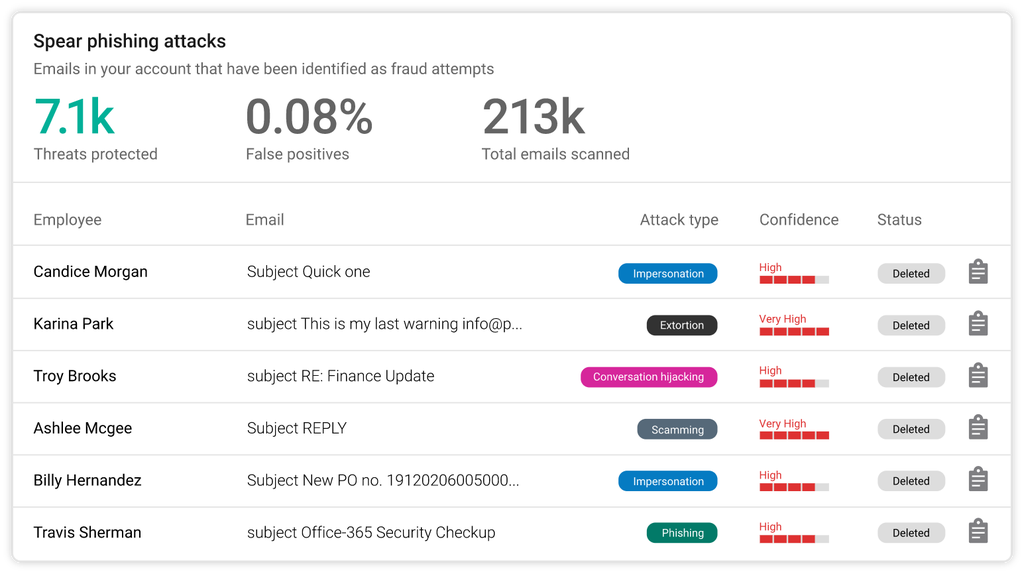
Secure email in real time
Barracuda’s AI analyzes emails in real time and takes immediate action to prevent malicious messages from reaching users. Upon detection, malicious emails are immediately purged from inboxes, eliminating the risk of user interaction.
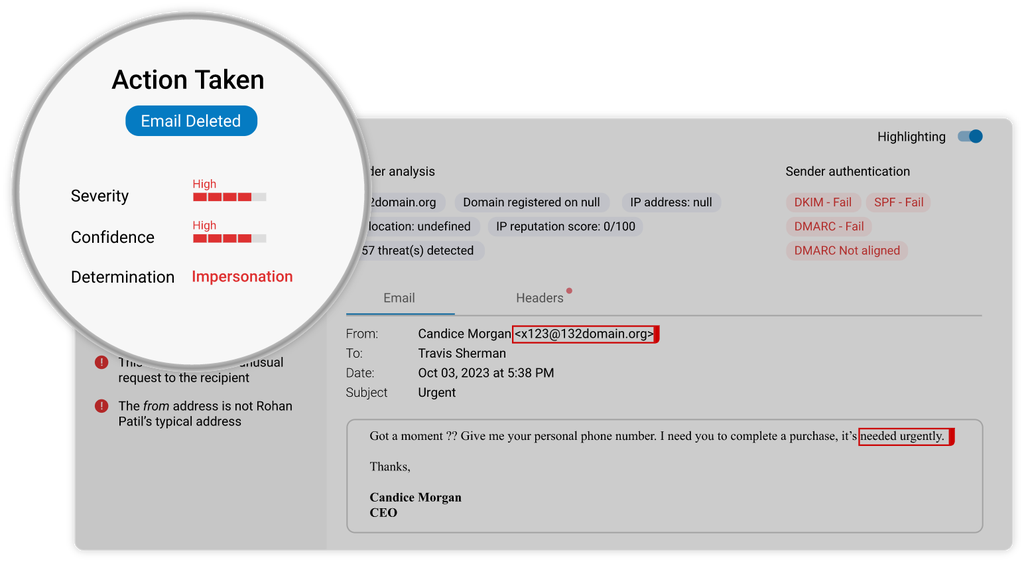
Save IT resources without compromising efficacy.
AI-powered security allows for robust threat prevention without customer configuration. With high detection efficacy, there’s no need to instruct the system on threat detection methods or create error-prone detection policies.
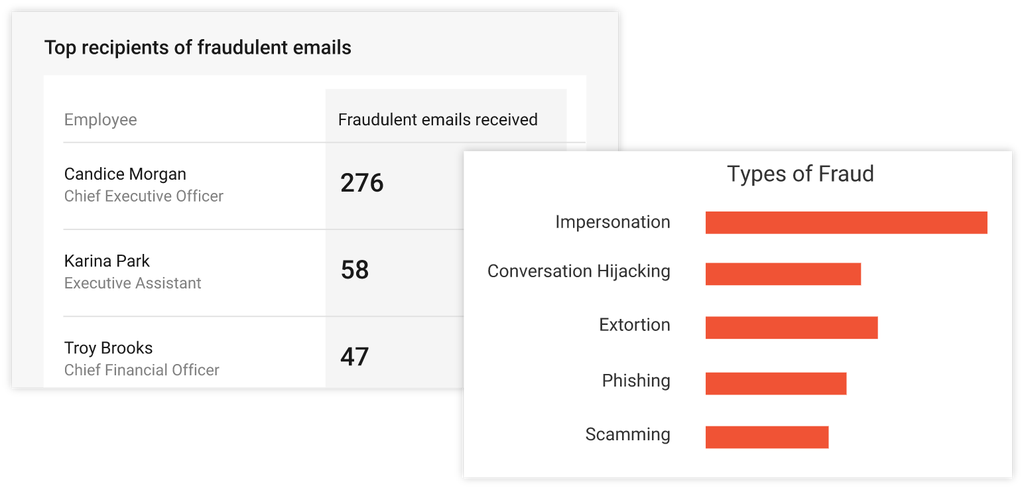
3. Account Takeover Protection
Prevent loss of credentials and account takeover
Detect account takeover in progress and alert IT.
Remediate account takeover and remove malicious email messages.
4. Domain Fraud Protection
Domain Fraud Protection is one the 13 measures within Email Protection for protecting your brands from spoofing and impersonation and simplifying email authentication.
Stop brand impersonation attacks on your customers and business partners.
See who sends email messages on your behalf.
DMARC (Domain-based Message Authentication Reporting and Conformance) is an email security standard designed to prevent domain spoofing, so attackers can’t use your company’s brand to send fake emails. It automatically rejects emails that don’t come from your legitimate email systems. Barracuda’s DMARC gives you control over your brand and stops these impersonation attacks.
Simplify DMARC enforcement.
Ensure deliverability of your email and get better marketing ROI.
Email campaigns are only effective if your customers receive your messages. Sending an email without DMARC authentication raises the risk of it being mistakenly marked as spam. Barracuda offers comprehensive DMARC reporting, analysis, and visibility to help ensure your emails reach their intended recipients, maximizing deliverability and boosting engagement with your email programs.
5. Web Security
Web Security is one the 13 measures within Email Protection for blocking access to malicious content and stop unproductive and inappropriate web browsing.
Protect your email users and network from malicious URLs.
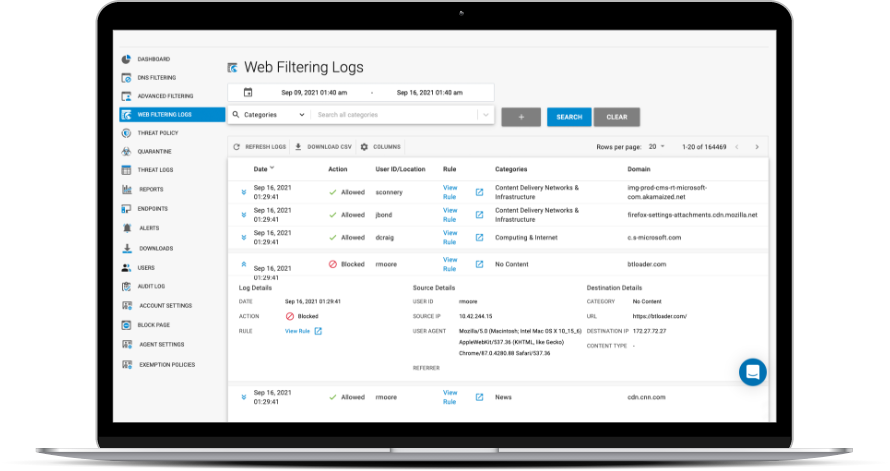
Keep malware out of your inboxes and off your network.
A single click from one of your users can unleash destructive malware into your network. Barracuda offers advanced Web Security to prevent users from accessing harmful web content, whether it arrives via email or other communication channels like Microsoft Teams and Slack. With the optional device agent, you can monitor your key endpoint assets, checking their status and OS information to ensure comprehensive protection.
Stop inappropriate web browsing.
Stay ahead of the latest threats with Barracuda’s global threat-intelligence network.
Barracuda’s exceptional global threat-intelligence network processes enormous amounts of real-time threat data from millions of sources worldwide. This allows Barracuda to constantly improve its threat-detection abilities and swiftly counter new and emerging threats.
Deploy protection that’s easy to manage and scale.
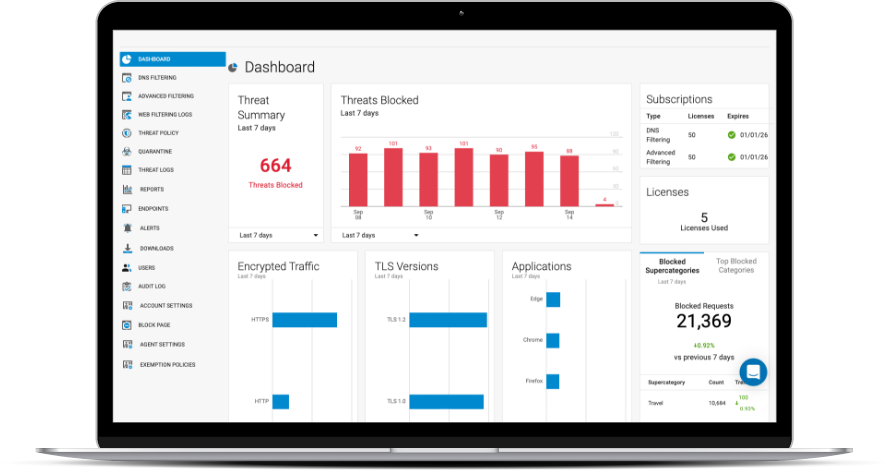
6. Zero Trust Access for Microsoft 365
Zero Trust Access for Microsoft 365 is one the 13 measures within Email Protection for protection your Microsoft 365 applications from lateral attacks
Quick to deploy and easy to manage
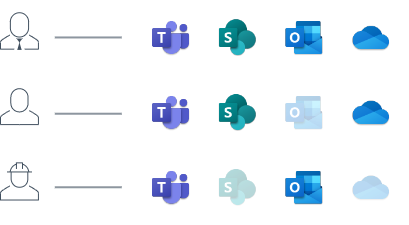
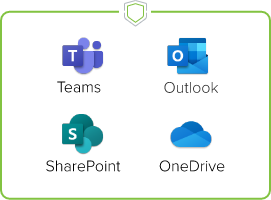
Secure third-party access to your business.
Protect your employees with dynamically-triggered multifactor authentication (MFA).
Simplify compliance reporting
Effortlessly meet SOC Type 2 and other compliance requirements with Zero Trust Access. It establishes a clear record system for your Microsoft 365 applications, providing streamlined reports of system access throughout the organization. Manage, track, and verify who accessed what and when, all within a single product.
7. Incident Response
Incident Response is one the 13 measures within Email Protection for proactively identifying security threats with threat insights.
Reduce the impact and cost of email attacks.
Respond faster and more effectively with:
- Post-delivery threat removal
- Notification of affected users
- Fast click-through remediation
- Security incident alerts
- Automated response playbooks
Respond immediately to email-borne attacks.
Automate your entire incident response process.
Limit Damage
Beyond identifying who received the malicious email, Incident Response also pinpoints the users who clicked on a harmful link. It then automatically sends instructions for updating passwords or taking other actions to contain the attack. These users can also be assigned enhanced security awareness training to prevent future incidents.
Gain insights to prevent future attacks.
Integrated domain-based phishing protection.
Barracuda Incident Response also includes content security features that protect both email and web traffic. It detects and automatically blocks malicious domains found in phishing emails for all users through API integration. DNS phishing protection works seamlessly to provide a unified threat management response against advanced attacks. This feature is available to customers of Incident Response and Barracuda Content Shield.
8. Security Awareness Training
Security awareness Training is one the 13 measures within Email Protection for simulating email threats and analyze user behavior in order to educate users and reduce cyberrisks.
Simplify Security Awareness
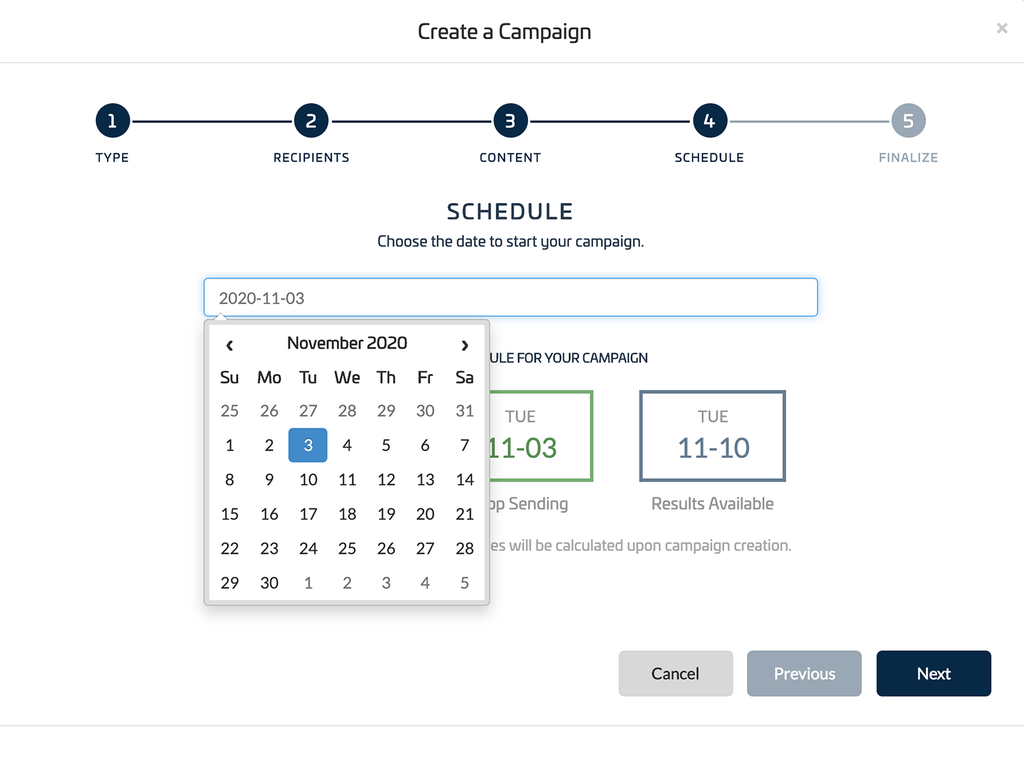

Empower users to defeat the 13 email threat types.
Gain real insights into your biggest vulnerabilities.
Meet compliance with specially-designed training.
When security awareness training requirements are mandatory, it’s not always clear where to begin. Security Awareness Training includes ready-to-launch training designed by our experts to meet compliance requirements, making it easy for your organization to meet regulations, fight security risks, and stay secure.
Keep security top-of-mind with engaging awareness material.
Integrated domain-based phishing protection.
9. Cloud-to-Cloud backup
Cloud-to-Cloud backup is one the 13 measures within Email Protection for back-ups off your Teams, Exchange, SharePoint and OneDrive Data against ransomware and other cyber-threats attacks.
Flexible, easy to use Microsoft 365 protection
Effective ransomware protection
Your backup is your best defense against a ransomware attack, so it’s crucial to have a reliable backup of all your important data, including SaaS data in Microsoft 365. While Microsoft provides features like the recycle bin, it isn’t designed to serve as a comprehensive backup and recovery solution. That’s why Microsoft recommends using a third-party backup for Microsoft 365, such as Barracuda Cloud-to-Cloud Backup.
Barracuda Cloud-to-Cloud Backup not only makes it easy to locate and restore the data you need, but it also offers essential features like immutable storage, which prevents data from being modified or deleted except through the secure Barracuda Cloud-to-Cloud Backup interface. Your data is further protected by security measures such as Multi-Factor Authentication (MFA), five levels of role-based access control to manage user permissions, and end-to-end encryption.
If you ever need assistance, Barracuda’s award-winning 24/7 technical support is just a phone call away.
Cloud Native
10. Email Encryption
Email encryption is one the 13 measures within Email Protection for secure data at-rest and in-motion.
Go beyond traditional email encryption.
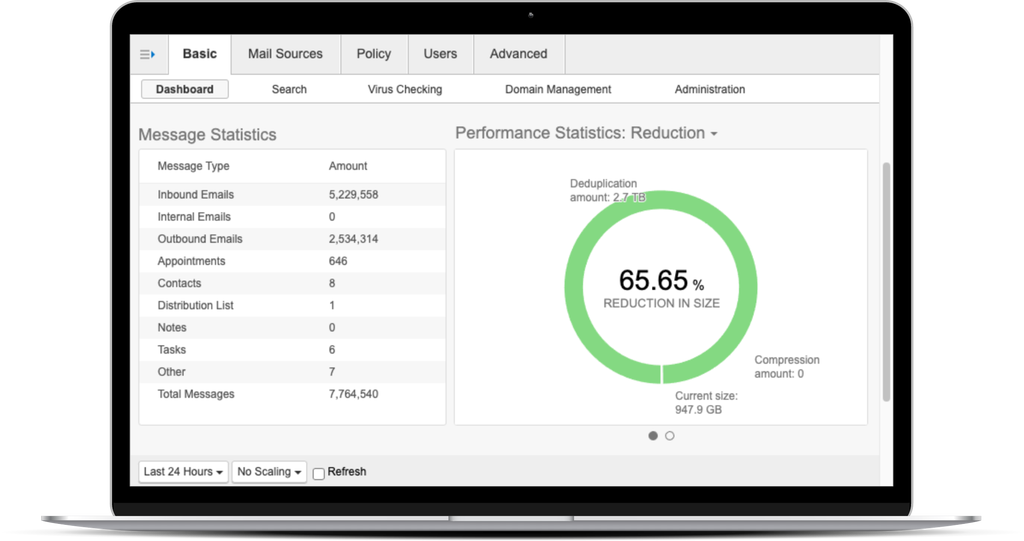
Secure data in transit and on every server.
Transport Layer Security (TLS) creates a secure channel for data transmission, ensuring that all content, emails, and attachments are encrypted while being sent. This is known as data-in-motion security because it protects the data during the transmission process.
However, TLS doesn’t secure data at rest. This means that your emails and attachments could be unprotected while stored on sending and receiving servers or on other servers and gateways that process emails in transit. Therefore, TLS alone doesn’t fully secure your emails.
Barracuda encrypts all emails and attachments on every server where they are stored. If a user replies to an encrypted message, the reply is also automatically encrypted, ensuring continuous protection.
Use AES-256 encryption with automatic key management.
Simplify compliance with granular encryption policies.
Leverage data protection that goes beyond encryption.
11. Cloud Archiving
Cloud Archive is one the 13 measures within Email Protection for retaining email communication and reduce storage requirements of your Exchange Server.
Keep email communication safe and tamper-free
Ensure regulatory compliance.
Our policy-based approach utilizes granular retention policies to automatically keep each item of data securely for the required duration. This ensures you can confidently meet government and regulatory requirements while maintaining defensible deletion policies.
It’s simple to prove the accuracy and completeness of your archive and provide a chain of custody for every data item. Role-based security controls ensure that only authorized personnel can access the data in the archive, and comprehensive audit trails record every system and user activity.
Streamline e-discovery
Access archived emails anytime and anywhere.
Barracuda Cloud Archiving Service allows users to easily access their archived data from any location and device.
The multi-function Microsoft Outlook Add-In provides a seamless, integrated experience within their familiar Outlook client, enabling them to work smoothly with both mailbox and archived data. It also retains a local cache of archived messages, ensuring access even when offline.
Additionally, a standalone desktop client and a web interface offer anytime, anywhere access to archives from any device.
Deploy in the cloud
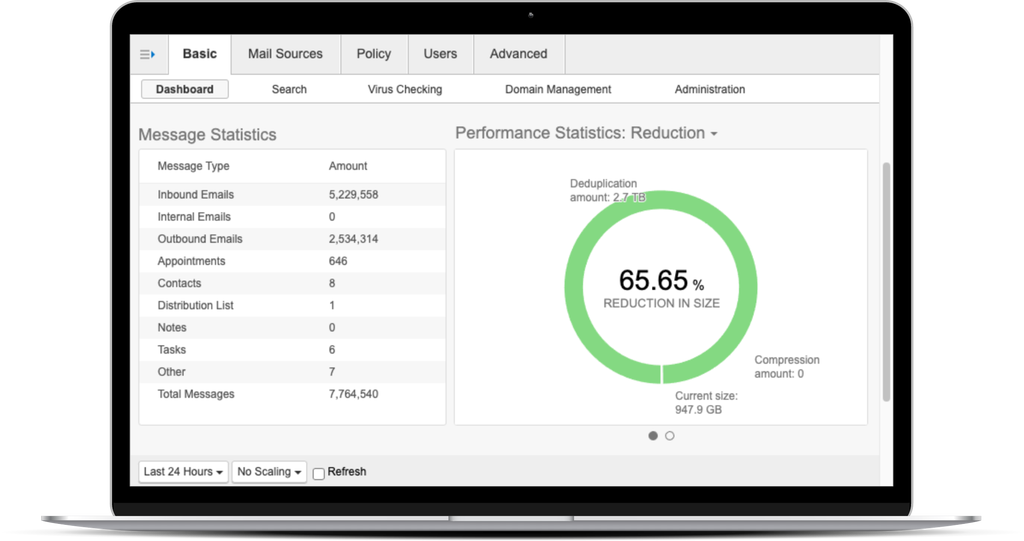
12. Data Inspector
Data Inspector is one the 13 measures within Email Protection for finding and remediating sensitive data and malware in SharePoint and OneDrive
Get insight into sensitive data
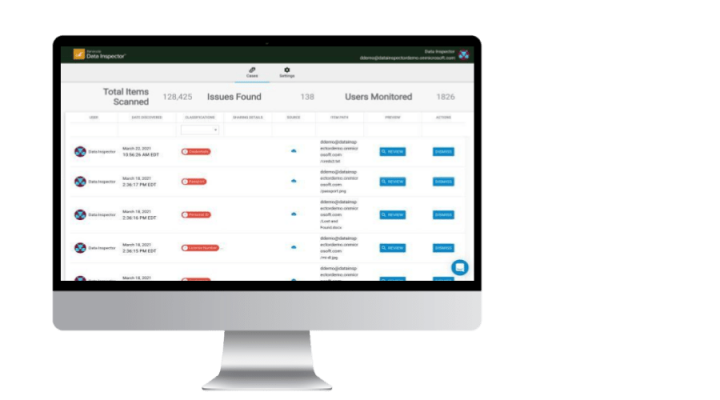
Frequently asked questions
Check our FAQ section where you can find the first questions that have been asked to us during the last months.
Contact usHow does Barracuda Email Protection contribute to overall cybersecurity resilience?
Barracuda Email Protection contributes to overall cybersecurity resilience by providing a robust defense against email-borne threats, which are often the entry point for cyberattacks. It ensures that email communications are secure, prevents data breaches, and enables rapid response to security incidents. By protecting email systems, organizations can maintain operational continuity, safeguard sensitive information, and reduce the risk of cyberattacks impacting their business.
How does Barracuda Email Protection enhance email security in the current cybersecurity landscape?
Barracuda Email Protection enhances email security by leveraging advanced technologies such as AI and machine learning to detect and block sophisticated threats. It offers real-time protection against phishing, malware, and other email-borne attacks, and provides comprehensive email filtering and DLP to prevent data breaches. Additionally, it includes incident response capabilities to quickly address and mitigate security incidents.
How does Barracuda Email Protection integrate with existing IT infrastructure?
Barracuda Email Protection integrates seamlessly with existing IT infrastructure, including popular email platforms like Microsoft 365 and Google Workspace. It can be deployed as a cloud service or on-premises, and it works with existing security tools to provide a cohesive and comprehensive email security solution.
How does Barracuda Email Protection support data loss prevention (DLP)?
Barracuda Email Protection supports DLP by scanning outgoing emails for sensitive information and applying policies to prevent unauthorized data sharing. It can block, quarantine, or encrypt emails containing sensitive data, ensuring that confidential information is not inadvertently or maliciously sent outside the organization.
What are the key features of Barracuda Email Protection?
Barracuda Email protection key features :
- Advanced Threat Protection (ATP): Detects and blocks sophisticated email threats using AI and machine learning.
- Email Filtering: Filters out spam, phishing, and malicious emails.
- Data Loss Prevention (DLP): Prevents sensitive data from being sent outside the organization.
- Email Archiving: Provides secure, compliant email archiving for long-term storage and retrieval.
- Incident Response: Automates the response to email security incidents.
- Real-time reporting and analytics: Offers insights into email security trends and threats.
What is Barracuda Email Protection?
Barracuda Email Protection is a comprehensive security solution designed to protect organizations from email-borne threats, including phishing, malware, ransomware, and spam. It provides advanced threat detection, email filtering, data loss prevention (DLP), and archiving capabilities to ensure the security and integrity of email communications.
What role does AI and machine learning play in Barracuda Email Protection?
AI and machine learning play a crucial role in Barracuda Email Protection by enhancing its ability to detect and respond to sophisticated email threats. These technologies analyze email patterns and behaviors to identify anomalies and potential threats in real-time. They improve the accuracy of threat detection, reduce false positives, and enable proactive protection against emerging threats.
Which types of organizations would benefit the most from using Barracuda Email Protection?
Organizations of all sizes and across various industries can benefit from Barracuda Email Protection. However, it is particularly beneficial for organizations that handle sensitive information, such as financial institutions, healthcare providers, educational institutions, and government agencies, where email security is critical.
Why is Barracuda Email Protection important for compliance with the NIS2 law in Belgium?
The NIS2 directive in Belgium mandates stringent cybersecurity measures for critical infrastructure and essential services to ensure the security and resilience of their networks and information systems. Barracuda Email Protection helps organizations comply with NIS2 by providing robust email security measures, including threat detection, incident response, and data protection, which are essential for safeguarding sensitive information and ensuring continuity of services.
Why should organizations consider using Barracuda Email Protection?
Organizations should consider using Barracuda Email Protection to safeguard their email communications from evolving cyber threats. It offers comprehensive protection, ensuring that emails are secure, compliant, and free from malicious content. By implementing Barracuda Email Protection, organizations can reduce the risk of data breaches, protect sensitive information, and maintain the integrity of their email systems.
Contact us for a demo
Are you curious to learn how Barracuda Email Protection bundles can help you to protect your users and your data of Microsoft Office 365 from phishing, impersonation and malware attacks? Contact us for a demo via the below button.