Backup
Backup is essential for ensuring data integrity and availability in the face of hardware failures, cyber-attacks, and human errors. A robust backup strategy includes regular backups, secure storage, and reliable restoration processes. Barracuda offers comprehensive backup solutions for both on-premises and cloud environments, including Cloud-to-Cloud Backup for Office 365 and other services. For NIS2 compliance, backup strategies must meet stringent requirements for data security, availability, and recoverability

Why do we need backup?
- Data Loss Prevention: Hardware malfunctions, software corruption, and accidental deletions can result in significant data loss. Backups ensure that a copy of your data is always available, reducing the risk of permanent loss.
- Disaster Recovery: Natural disasters, fires, and other catastrophic events can destroy on-premises infrastructure. Backups enable organizations to recover their data and resume operations quickly, minimizing downtime and financial losses.
- Cybersecurity: Ransomware and other cyber threats can encrypt or destroy critical data. With a robust backup solution, you can restore affected data without paying ransoms or suffering extended outages.
- Compliance and Legal Requirements: Many industries are subject to regulations that mandate data retention and protection. Regular backups help organizations meet these legal obligations and avoid costly fines and legal repercussions.
- Operational Continuity: In the event of a system failure or data corruption, backups allow for swift restoration, ensuring that business operations can continue with minimal interruption.
What is needed to have a good backup?
Creating an effective backup strategy involves several key components and best practices:
- Regular Backup Schedule: Data should be backed up regularly to ensure the most recent information is available. This can range from daily to real-time backups depending on the criticality of the data.
- Diverse Backup Solutions: Utilize multiple backup methods such as full, incremental, and differential backups. This diversification ensures that you can restore data from various points in time.
- Secure Storage: Backup data must be stored securely to prevent unauthorized access and data breaches. This includes using encryption and secure off-site or cloud storage solutions.
- Automated Processes: Automation reduces the risk of human error and ensures backups are performed consistently. Automated alerts and monitoring can also detect and address issues promptly.
- Regular Testing: Regularly test your backup and recovery processes to ensure that data can be restored quickly and accurately. This includes both partial and full restores.
- Scalability: Your backup solution should be scalable to accommodate growing data volumes without compromising performance or security.
- Compliance: Ensure your backup strategy complies with relevant industry regulations and standards, such as GDPR, HIPAA, or NIS2.
What does Kappa Data have regarding backup?
Kappa Data has one vendor with two solutions.
One is an on-prem solution but with an offsite cloud connector and public cloud recovery boot. The other is cloud-to-cloud backup to have a copy of your Microsoft 365 products.
On-Premises Backup
Barracuda Backup is an integrated solution for physical and virtual environments, offering comprehensive protection for your data.
What’s so special about this product? (Some features require special licensing or configuration.)
- Just a few hardware boxes with licensing-based capacity. You grow on the flow.
- You can make an offsite backup to the Barracuda cloud with an easy predicable license, storage included.
- An AWS offsite virtual location can be set-up for disaster recovery.
- After 4 years, you can swap hardware with a new model without hardware costs.
- Data is securely stored, immutable and protected against ransomware.
- In case of disaster, you can order a new box with the latest version already pre-staged.
Cloud-to-Cloud Backup
Barracuda Cloud-to-Cloud Backup is designed to protect data in cloud services such as Office 365. Key features include:
- Comprehensive Coverage: Back up emails, files, and SharePoint sites in Office 365, recently also Teams chats and Entra ID.
- Automated Backups: Daily automated backups ensure data is consistently protected.
- Granular Recovery: Restore individual items or entire data sets quickly and easily.
- Secure Storage: Data is stored in the Barracuda Cloud, utilizing encryption and redundant storage
What is needed for NIS2 regarding backup
The Network and Information Systems Directive 2 (NIS2) imposes strict requirements on organizations to ensure the security and resilience of their network and information systems. For backup, this includes:
- Data Availability: Ensuring data is available and can be quickly restored in the event of an incident.
- Regular Backups: Implementing a regular backup schedule that aligns with the criticality of the data.
- Secure Storage: Using secure, encrypted storage for backups to prevent unauthorized access.
- Incident Response: Having a clear incident response plan that includes steps for data restoration.
- Testing and Auditing: Regularly testing backup and recovery processes and conducting audits to ensure compliance.
- Documentation: Keeping detailed documentation of backup procedures, storage locations, and testing results to demonstrate compliance during audits.
- Access Controls: Implementing strict access controls to ensure only authorized personnel can access backup data.
Meeting NIS2 requirements involves a comprehensive approach to backup, incorporating best practices and leveraging advanced technologies to ensure data integrity, availability, and security
Backup is a fundamental component of any organization’s data protection strategy. It safeguards against data loss, ensures operational continuity, and helps meet compliance requirements. Barracuda’s backup solutions offer robust protection for both on-premises and cloud environments, providing the flexibility and security needed to protect critical data. Adhering to NIS2 directives further enhances an organization’s ability to protect and recover data, ensuring resilience against a wide range of threats.
Frequently asked questions
Check our FAQ section where you can find the first questions that have been asked to us during the last months.
Contact usWhy should organizations consider implementing Barracuda Backup as part of their overall cybersecurity and compliance strategy?
Organizations should consider implementing Barracuda Backup as part of their overall cybersecurity and compliance strategy because it provides a reliable and secure way to protect critical data against loss or corruption. By ensuring that data can be quickly and effectively restored after an incident, Barracuda Backup helps organizations meet the NIS2 directives’ requirements for availability, integrity, and resilience of information systems. Additionally, its ease of use, scalability, and comprehensive protection make it a valuable component of any organization’s disaster recovery and business continuity plans.
Why is Barracuda Backup important for compliance with the NIS2 directives?
Barracuda Backup is important for compliance with the NIS2 directives because it directly supports the directive’s requirements for ensuring the availability and resilience of network and information systems. NIS2 emphasizes the need for organizations to have robust measures in place to recover from cyber incidents, and Barracuda Backup provides the necessary tools to quickly restore operations and data integrity after an incident.
What is Barracuda Backup and what role does it play in data protection?
Barracuda Backup is an all-in-one data protection solution that offers comprehensive backup, recovery, and disaster recovery services. It provides organizations with the ability to securely back up their data both on-premises and in the cloud, ensuring that critical information is protected against loss, corruption, and cyber threats like ransomware.
How does Barracuda Backup support the remediation process described in the NIS2 directives?
Barracuda Backup supports the remediation process by:
- Enabling quick data restoration: Ensuring that organizations can swiftly recover lost or corrupted data following a cyber incident, thereby reducing the impact on operations.
- Providing comprehensive reporting: Offering detailed reports on backup and recovery activities, which can be used to demonstrate compliance with the NIS2 directives.
- Securing data integrity: Protecting backups from being compromised, ensuring that recovery efforts restore clean and uncorrupted data.
- Ensuring business continuity: By minimizing downtime and data loss, Barracuda Backup helps organizations maintain the continuity of essential services, a key requirement of NIS2.
How does Barracuda Backup enhance an organization’s ability to recover from data loss or cyber incidents?
Barracuda Backup enhances an organization’s recovery capabilities by offering:
- Automated and regular backups: Ensuring that data is consistently backed up without manual intervention.
- Fast recovery times: Providing quick and efficient recovery options, minimizing downtime in the event of data loss or a cyber incident.
- Offsite replication: Storing copies of data in secure, offsite locations, ensuring that it can be recovered even if the primary site is compromised.
- Ransomware protection: Detecting and blocking ransomware attacks, and allowing recovery of uninfected backup versions, preventing the need to pay ransoms.
Contact us for a demo
Are you curious to learn how Barracuda can help you with on-premise back and cloud-to-cloud backup? Contact us for a demo via the below button.